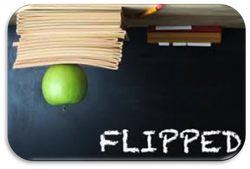
At the end of the lesson students are given their homework which usually consists of answering questions based upon principles covered in the lesson. The students may have not understood some of the concepts leaving them to go home and struggle to complete the homework assignments, unable to ask questions or work collaboratively with others. The results of which is demotivated and passive learners. Classroom practitioners and educational innovators are developing ways to personalise learning using new technologies and strategies that are tailored to the needs and the learning habits of the students. 21st century education must prepare students for their future in a rapidly changing world in careers that may not exist yet. The current education model cannot address these needs.
| http://www.bbc.co.uk/schools/primaryhistory/victorian_ britain/victorian_schools/ | The flipped classroom is a model of learning where the knowledge component of the lessons are delivered outside of the classroom learning space using video or other modes of delivery and presentation. Class time is then freed up and dedicated to providing hands on learning, collaboration work with peers, and more time to address the individual needs of the students giving guidance and inspiring them. |
The flipped classroom is not just about watching videos before a lesson, yes videos are a useful tool, but they are not the only medium that can be used.
First Steps
Placing students in small groups was, and is highly beneficial as the students in the groups as they usually share the same misconceptions and difficulties which can be addressed collectively, and they felt more confident in asking questions in smaller groups with students of the same ability.
With time I began to develop and record my own videos in addition to using videos from You Tube. There are some very good clips which cover the general topic but I needed videos to be more specific to my lessons and the learning objectives so began to create my own. Initially these were very basic just my voice and freeware annotation software to draw diagrams. The key is for the videos to be short and precise, I found videos longer than 7 minutes the students seemed to loose interest.
The tools needed to create your own videos are:
1. Annotation software such as Smoothdraw 4, Google Drawing (both of which are free) or ActivInspire which is the interactive white board software.
2. Screen capture software to film your computer screen. I use Camtasia which also allows you to edit the videos you make but has a one off payment. Free software such as Screencast-O-Matic, Jing, and Explain Everything, Show Me and Educreation for the iPad are equally as good and free. Expain Everything and Educreation have the ability to record your voice as you speak and import pictures to annotate.
3. A webcam is always useful to film yourself whilst recording the videos to personalise your productions and maintain the teacher-student connection
4. A microphone if you don't have one inbuilt with your webcam. These are now relatively inexpensive and connect via USB
5. A shared area such as the schools VLE or a Cloud storage drive such as GoogleDrive, Box, Dropbox or Copy for the students to access all the videos, Powerpoint, worksheets etc. All of these are free and vary in the amount of storage they offer.
| Link to the Prezi presentation http://goo.gl/f14KXD | The main advantages of flipping a classroom are: 1. Students will never miss a lesson 2. Students are able to pause and rewind the "lesson" allowing them to process information at a pace appropriate to them 3. Increases student-student interaction 4. Changes classroom management 5. Enables real effective differentiation 6. Allows teachers to know their students better 7. Parents can become part of the model and support the learning on a daily basis 8. The learning is transparent |
| | This video gives a precise explanation of what flipped learning is not. A common misconception is that flipped learning involves watching videos particularly from Khan Academy. Although this is a good place to start flipped learning is more effective if the content is specifically aimed at the needs of the students and addresses your learning objectives and are created by you so there is still the students teacher connection. The amount of time recuperated during my lessons by flipping has been invaluable. I have vastly more time to converse with the students assessing their understand in addition to assisting them. Flipping has also built up a more productive climate for learning where students are responsible fort their learning, and are at the centre of the learning process. |


 RSS Feed
RSS Feed
