
Simply type in a term and the corresponding definition, which is the saved under a topic title of your choice. By pressing on either term or definition Quizlet will speak the phrase back to you in a human manner. This enables students to hear the correct pronunciation for complex terminology.
There are different activities that can then be undertaken from flashcards, to speller where students spell the key word from either reading the definition or hearing it being said.
| Scatter is an activity where you have to match up the word to the meaning by pressing the matching pairs against the clock, and finally test, which Quizlet automatically generates a series of written and multiple choice questions. The scores of all the activities are feedback to the teacher and the student, eliminating the need for marking! You are able to create a class and then assign students to and set as a homework activity. There are currently thousands of different quizzes already available, which can be found by searching, or simply build up your own Quizlet during the teaching of a topic as and when new terminology appears. The app is so simple to navigate and intuitive to use, Quizlet is brilliant tool for all key stages and engages the students through fun activities which will improve spelling and understanding of key terminology. http://quizlet.com |
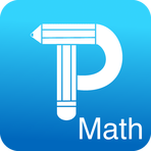

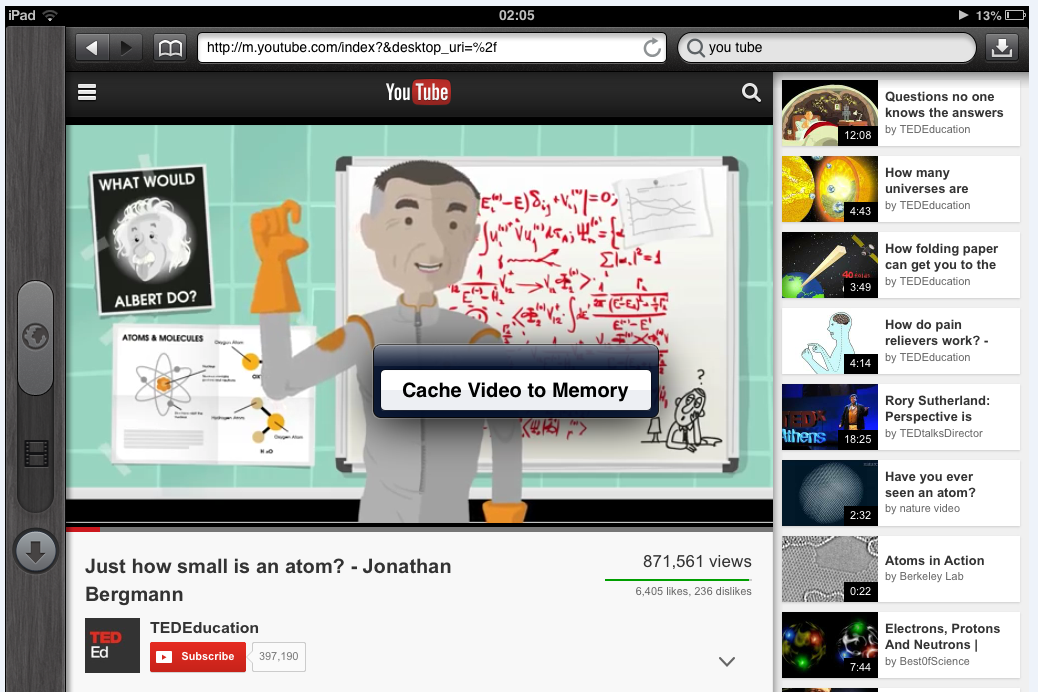
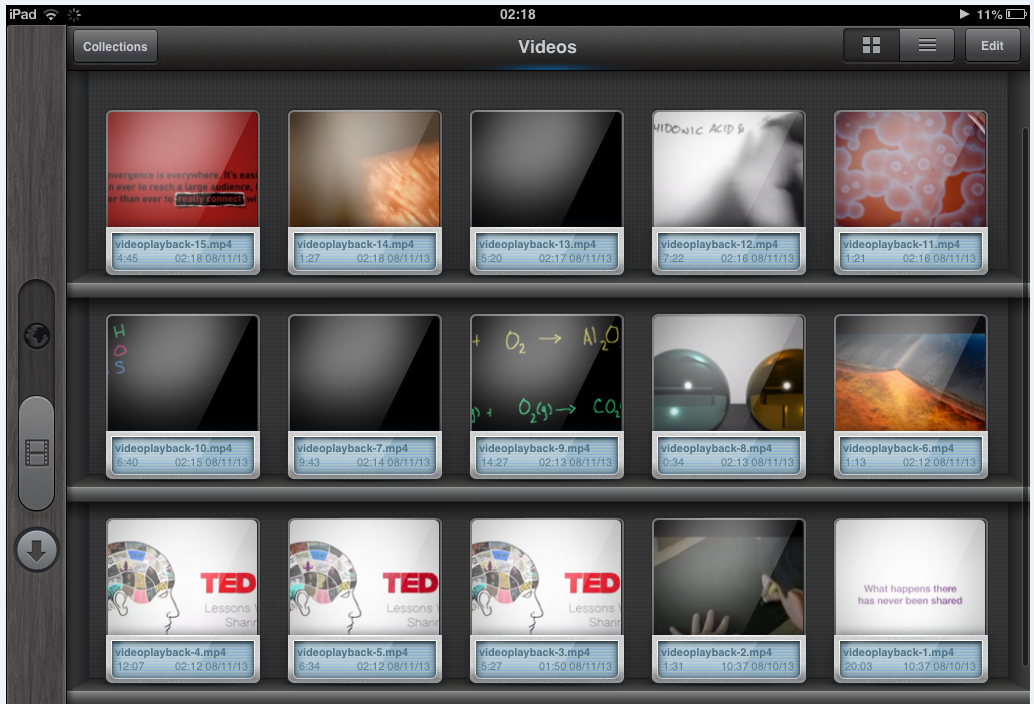

 RSS Feed
RSS Feed
