
1. Bing Maps
Bing Maps is so much more than just maps and directions. Bing Maps delivers a truly immersive experience that connects people to the world and a growing number of useful and valuable applications. Whether you want to find and view photosynths, see Twitter feeds, explore environmental projects or just explore the world; Bing Maps is a great resource for educators and students to enrich their learning experience.

The Photosynth app is a tool that takes your photos, mashes them together and recreates a 3-D scene out of them that anyone can view and move around. The app is available for both iOS and Android.
Worldwide Telescope can be downloaded from http://www.worldwidetelescope.org/Home.aspx

DeepZoom allows students to create image compositions that can be viewed at different resolutions. Photos can be embedded within one another making it an ideal resource to develop thinking skills and digital storytelling.
A great example of the use of DeepZoom technology can be found at the Hard Rock Café http://memorabilia.hardrock.com/. (You will need the Silverlight plug in to view this).To make your own Deep Zoom compositions, downlaod a free copy of DeepZoom Composer. You can find a series of tutorials about how to use DeepZoom Composer on the UK Teachers Blog.

Create Photo montages from multiple images, quickly and easily . Download AutoCollage for free from the UK Partners in Learning Network.
| 6. Mouse Mischief Want to keep your students' attention? Try a little Mischief. Mouse Mischief is a tool that Microsoft makes available free of charge, and that allows teachers to work with Microsoft Office PowerPoint to make interactive presentations. Mouse Mischief integrates with Microsoft PowerPoint 2010 and Microsoft Office PowerPoint 2007, enabling teachers to insert questions, polls and drawing activity slides into their lessons. Students can actively participate in these lessons by using their own mice to click, circle, cross out or draw answers on the screen. | |
You can download Mouse Mischief, and see a demo video, on the UK website.

The sights, sounds and action of a movie are a great way grab your students' attention and bring subjects to life. But who has time to teach and make movie magic? You do - with Windows Movie Maker. In just minutes, you can turn photos and video clips on any subject into interesting movies with special effects, sounds, and captions. Then share them with your class, on the Web, or DVDs so everyone can enjoy. A great piece of free software for students to produce their own videos on a topic as part of their revision or an extended project.
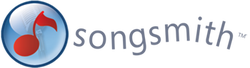
Get your students creative juices flowing across the entire curriculum using Songsmith - a quick & easy way of creating songs, raps, rhymes and tunes out of whatever comes into your head. This is particularly useful for revision,I get my classes to compose a rap/song for homework on a specific topic which they then record during the lesson. They are then able to play back their recoding on their mp3 players, which provides a different medium to revise from.

Create on-line personalised revision materials for your students and pupils. These Flashcards can contain images and audio, making them an ideal resource for language and special educational needs teaching. The Flashcards give feedback on how well students and pupils are doing, allowing them to identify the areas they need to improve. See my the user guide.

Live Writer is a programme that allows you to write blog posts offline, and then upload them onto your blog (and it works with all kinds of different blog platforms, like WordPress, Blogger, Community Server, SharePoint, Live Spaces, and lots of others). You can find out a little more about it in “I love Live Writer”. Very useful to enhance literacy skills particularly at Key Stage 3.
Many more free Microsoft downloads can be found at:
http://blogs.msdn.com/b/ukschools/archive/2011/12/09/microsoft-learning-suite-free-download-now-available.aspx

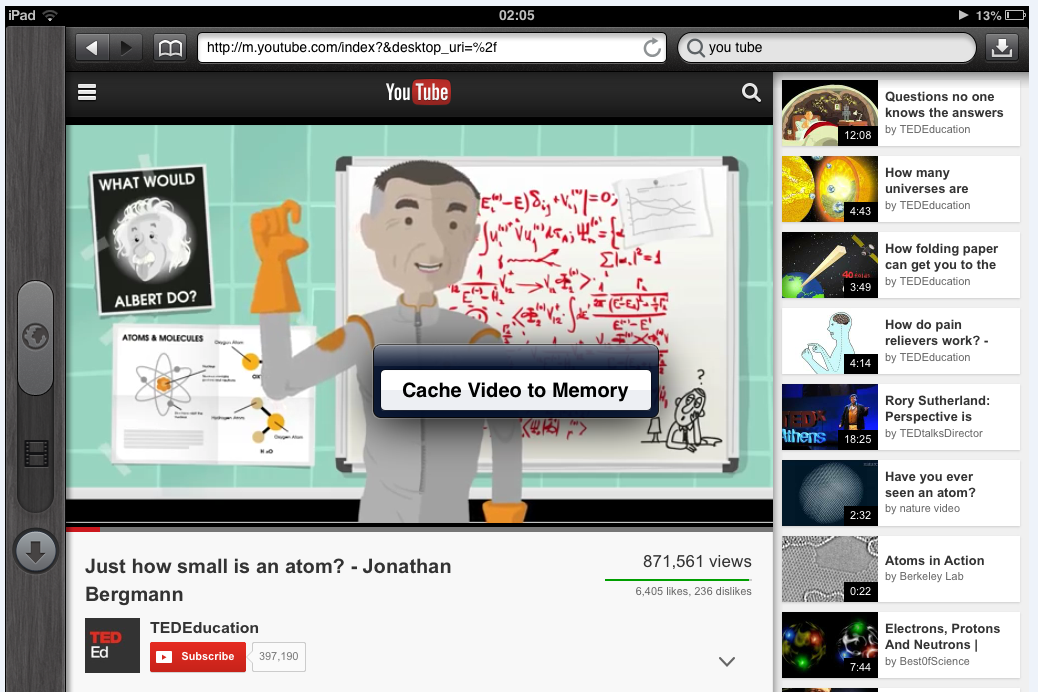
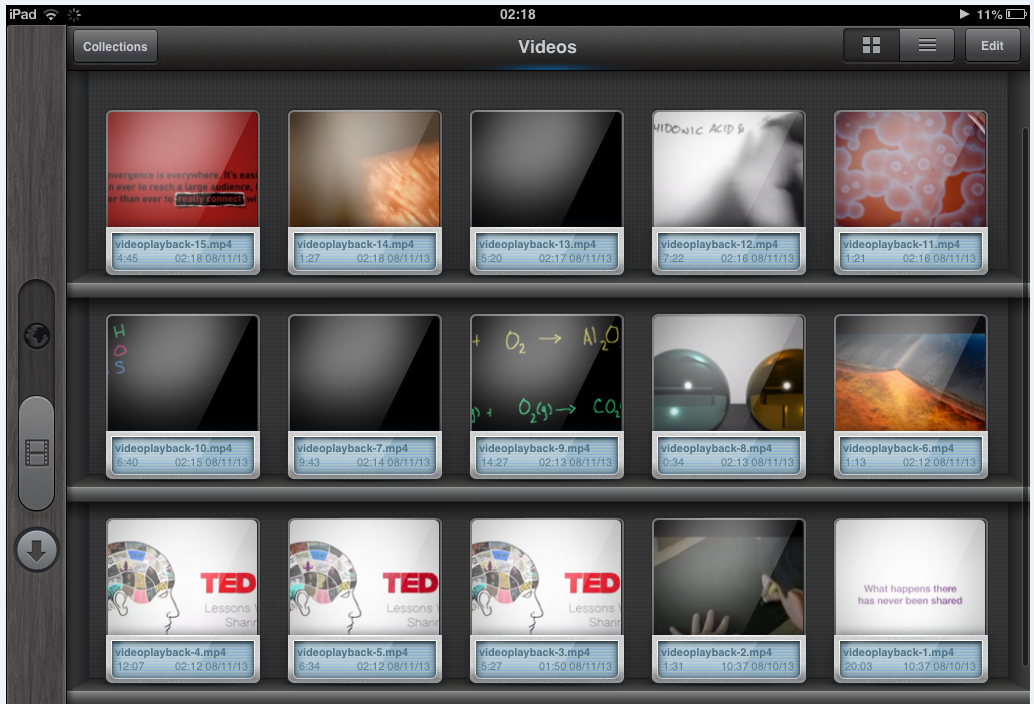

 RSS Feed
RSS Feed
